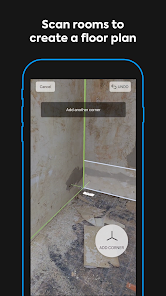MagicPlan
Instantly create and share floor plans, field reports, and estimates.
- Category Other Tools
- Program license Free
- Version 2022.10.0
- Size 145 MB
- Works under: Android
- Program available in English
- Content rating Everyone
- Package name com.sensopia.magicplan
-
Program by
Sensopia Inc
465 rue St-Jean Suite 1003 Montreal H2Y 2R6, QC Canada
MagicPlan is a comprehensive floor plan creation app designed to facilitate the planning of renovations, room layouts, and construction projects. It offers a user-friendly interface and robust set of features that enable both professionals and beginners to create detailed, accurate plans with ease.
Easy-to-use Interface
MagicPlan boasts a user-friendly interface that is intuitive and easy to navigate. Its design is clean and minimalistic, making it easy for users to find the tools they need. The app provides step-by-step instructions for creating floor plans, making it easy for beginners to get started. Even with no prior experience in designing or drafting, users can quickly become proficient with the app's features.
Powerful Floor Plan Creation Tools
The strength of MagicPlan lies in its powerful floor plan creation tools. Users can create floor plans by simply taking pictures of their spaces. The app then automatically generates a plan, taking into account the dimensions of the room and the location of doors, windows, and other architectural features. Users can also manually adjust and refine the plan as needed.
Additional features include the ability to add furniture and appliances to the plan, which makes it possible to visualize how the space will look once furnished. The app also allows users to overlay measurements on the plan, which is a vital feature for professionals in the construction and renovation industry.
Robust Export and Sharing Options
MagicPlan offers robust export and sharing options, allowing users to share their floor plans with others easily. Plans can be exported in a variety of formats, including PDF, DXF, JPEG, and PNG, among others. This makes it easy for users to share their plans with contractors, architects, or others who might be involved in a renovation or construction project.
Pricing and Limitations
While MagicPlan offers a free version, it is somewhat limited. Users can create up to two floor plans for free, after which they must purchase a subscription to continue using the app. Some users have expressed a desire for more free plans or a less expensive subscription option, particularly for home use. Despite this, the app still offers excellent value, providing a comprehensive set of tools and features for a reasonable price.
Pros
- Easy-to-use, intuitive interface
- Powerful floor plan creation tools
- Ability to add furniture and appliances to plans
- Robust export and sharing options
Cons
- Limited free version
- Subscription may be expensive for some users
Hey there, in this version we focused on bug fixes and performance improvements.
- Most notably: Measurements imported from a laser measurer are now applied immediately to speed up your workflow.
We constantly want to improve magicplan. Please ask questions, give feedback, and share your ideas. We’re always happy to connect with members of our community!